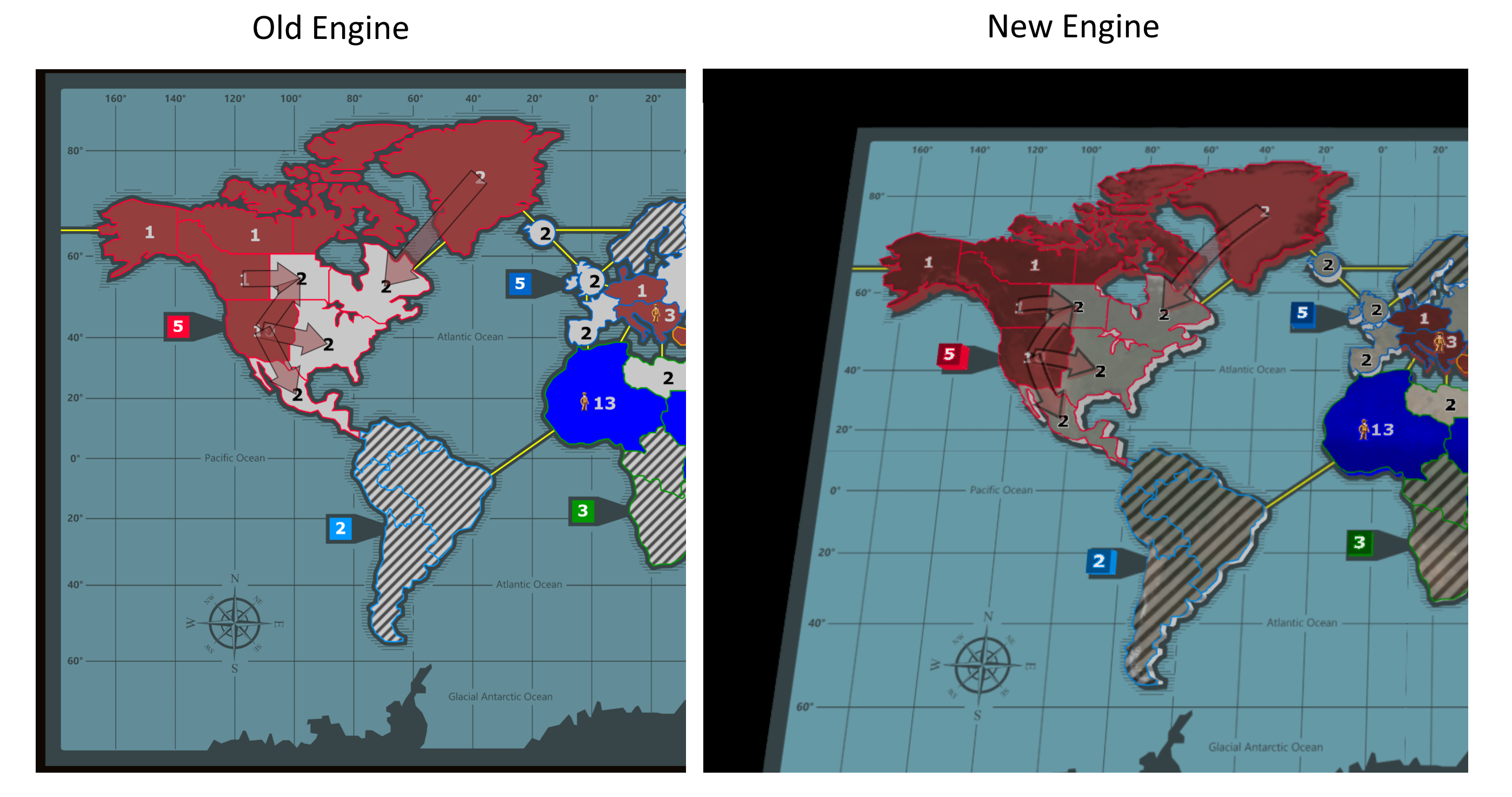Warzone has just been updated to version 5.29.0! This update adds a bunch of features that were voted on by the community in the new Features Request Forum. This blog post describes what’s changed, and also previews upcoming changes to clans.
This update is live now on the website and standalone apps. The update will come to the Android and iOS apps in the coming weeks.
Voted Features
Recently, Warzone added the new Feature Requests Forum where players can request Warzone features and vote on features requested by others.
Today’s update implements several of your suggestions, such as new premium colors, compensation for idle battles not starting, searching your templates when making tournaments, re-advertising open seats in open games, achievements for defeating players by country, and more! See the change log below to see a full list of changes. All of these features would not have been implemented if it wasn’t for your votes on the Feature Requests Forum, so thank you to everyone who voted, and keep the votes coming!
Upcoming Clan Changes
In a future update, clans and clan wars will receive their first major update since they launched. This update is designed to increase fairness in the competition, be easier to use, and increase the number of players who participate.
– Clan size limit will be increased from 40 to 50.
– Clan wars no longer limits clans to 40 players per season. There is no longer any limit, and any clanned player can participate in one clan war game per day if they choose to. The nickname of this update is “Clan Wars is for Everyone”
– Instead of tracking wins, clan wars will track clan war points, where one win is usually worth one clan war point, but there are some cases where a win might be worth less (see below).
– The maximum number of points that a clan can earn in one day is now 25, down from 40 which is what is possible today. This means, for a clan of 50 or fewer people, you only need 25 people in your clan participating every day to be eligible for the full 25 points (each win is 1 point). This will help more clans be competitive and ease the restrictions on forcing everyone to play every day. For example, if your clan has 30 members, then 5 people are “reserve seats” — they can sit out without harming the team. Best of all, it doesn’t need to be the same 5 every day, so you aren’t locked into a roster like before. This will make it much easier for more clans to compete.
– The maximum number of reserve seats is 25, and points-per-win will be reduced if more people play in a single day. This exists to help bigger clans and smaller clans compete on a fair playing field. For example, if your clan has 50 people and they all play Clan Wars in the same day, then each win is worth 0.5 points, since 25 divided by 50 is 0.5. This means there’s no penalty for having people play, but there’s no benefit either as it just reduces the win strength. If your clan has 75 people and 50 people play in a day, each win is worth also 0.5 points, since you have twice as many players participating as a smaller clan. If your clan has 40 people and they all play in a day, then each win is worth 0.625 points (25/40).
– Clan war seasons will always roll over at midnight GMT. This fixes an issue where, if a clan war season ended in the middle of the day, players in some time zones would be disadvantaged as they could miss the first day of the next season or the last day of the previous season.
– The clan war UI will be updated and overhauled to be easier to use, understand, and explain the new points system in detail.
More details about this will be forthcoming.
Full Change Log
– All: Added new premium colors available for purchase: Goldenrod, Cinnamon, Mahogany, and Rain Forest.
– All: Added links to the features you’ve voted on to profile pages.
– All: Added the option for map designers to exclude some bonuses from assigning territories their bonus color.
– All: When a territory has multiple bonuses assigned with colors, it now picks the bonus with the fewest territories for its stroke color instead of picking one arbitrarily.
– All: Added explanation for clan icon in the player popup, along with a link to the clan by clicking the icon.
– All: When a new mod goes live, it’s now announced in the global chat room.
– Unity: Forums now display the last poster and last post date on the right if the screen is wide enough to fit it.
– Unity: Refactored the way Idle integrates with the main Warzone app. It’s now a tab on the main menu. Removed the option to start up directly in Idle — instead, the app will always start on the main menu and idle can be selected in the lower right corner. Double-tap this tab to launch straight into your most recent level.
– Classic: When an open game expires, the blue box on the lobby now contains a “renew open seats” button for the game creator that will re-list the game on the Open Games tab.
– Classic: Added achievements for defeating a player from different countries or US states.
– Classic: When creating a tournament, you can now filter on templates by typing in their name.
– Classic: Custom scenario games with manual distribution now properly set armies on territories not picked to the value in the custom scenario.
– Classic: Opening a game from the open-games page that just started will now give you a message telling you that the game started without you, instead of leaving players on a fogged map.
– Classic: Cleaned up clock hover dialog so it lines up into columns and looks less messy in big games.
– Classic: Updated quickmatch tutorial to be more clear for new players.
– Classic: Added a balloon to promote the updated Export To YouTube feature. It will only appear once per device.
– Classic: Fixed a bug that could cause an error when clicking history’s “perspective” button when viewing a game from which you were removed by the host.
– Website: Fixed wrapping text on tournament forward invites page.
– Website: Fixed a bug that caused an error if a non-member kept checking the boxes of member-only mods when making a game.
– Idle: If you’re waiting for a battle to start and it doesn’t get enough players to start, you’ll now be awarded 10 battle points as a consolation prize for helping to try and start the battle.
– Idle: Empty mercenary camps are now hidden from the list when loading a level.
– Idle: Battles and challenges are now accessed by buttons on the path instead of tabs.
– Idle: Fixed the auto artifact swapper trying to swap out some artifacts as you’re activating them.
Fizzer AMA on Friday
This Friday, August 23rd at 11am PDT, Fizzer will be doing an Ask-Me-Anything session live on twitch! Feel free to drop in and ask any questions you have, or if you can’t make it, you can post your questions to this thread and view the recording containing your answer after it’s over.